Table of Contents
Configuring knowledge-base integrations
![]() Updated
by Brian Mohr
Updated
by Brian Mohr
Configure your HelpDesk+ bot to integration with your preferred knowledge-base. This allows for ticket avoidance and/or rapid ticket resolution by allowing your users to find documented answers easily.
What to know
- Ticket deferment allows end-users the ability to find documented answers and avoid ticket creation or resolve tickets immediately.
- Knowledge-base integration is currently configured globally. We are working to expand filtering and configuration options
- HelpDesk+ supports knowledge-base integrations with the following services:
Knowledge-base self service support
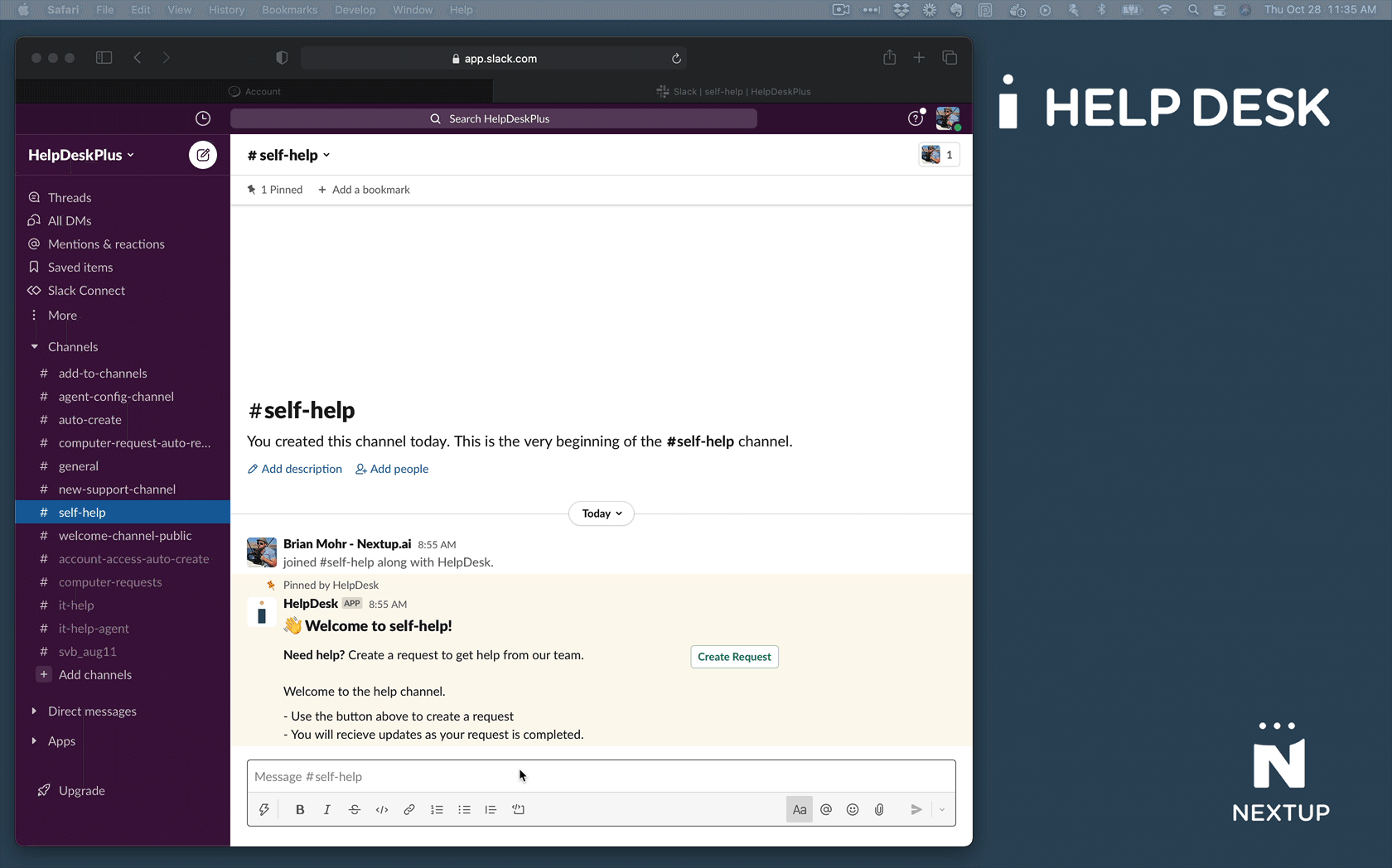
How to configure integration support
Confluence and HelpDocs.io knowledge-base services utilize custom domain names and require URL configuration. Other services are based on a single base domain name and are not customizable
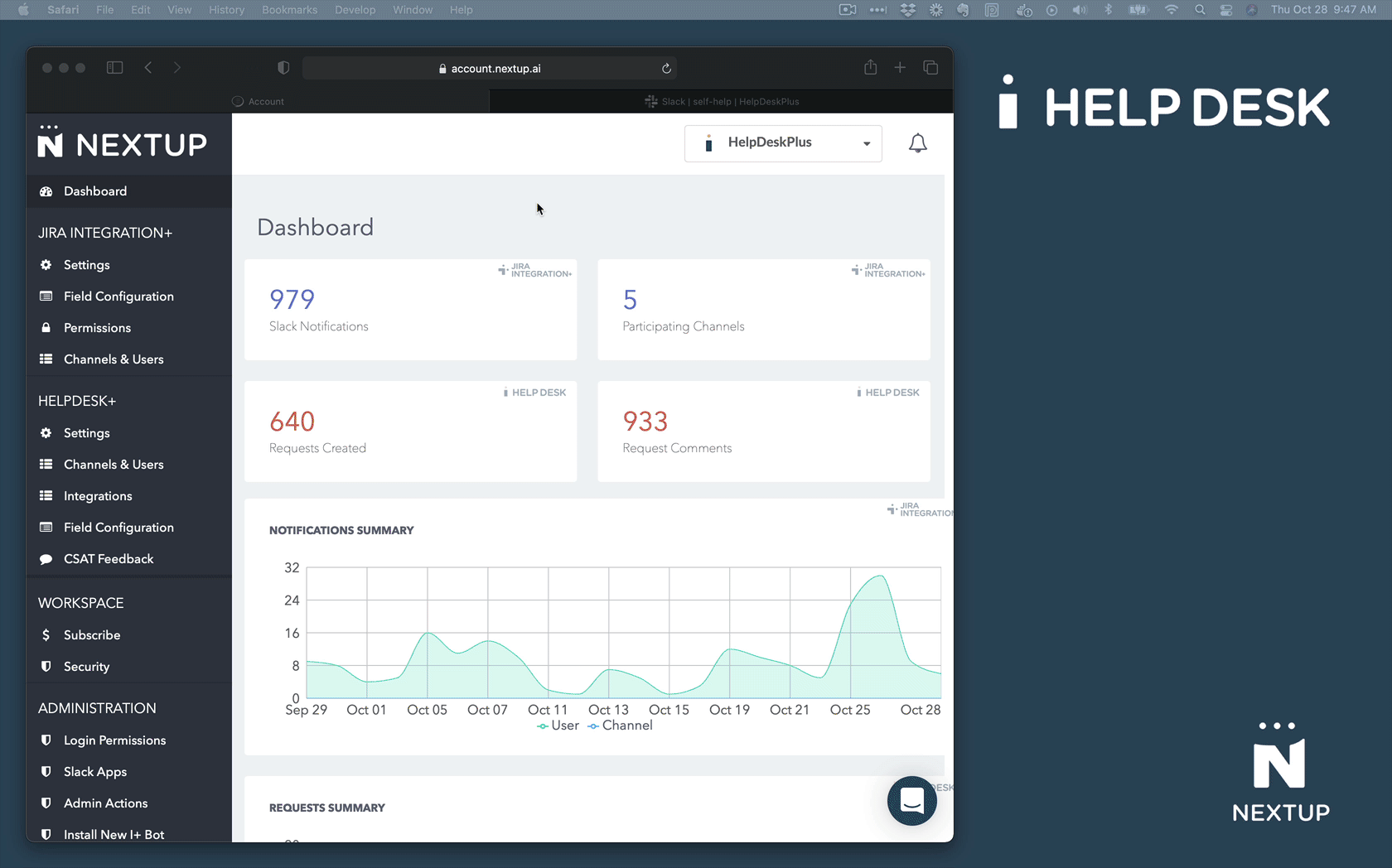
- Navigate to your account portal.
- Click the Integrations setting under HelpDesk+.
- Ensure that the Add integrations for Helpdesk control is enabled.
- Select your preferred integration from the drop down.
- If applicable, enter the base url for your knowledge-base service.
- Click the Test integration URL button to perform a basic search and confirm the integration working.
- Click the Save Settings button.
Advanced Confluence configuration
The following covers configuring confluence filters to generate a specific integration URL. The same method can be applied to other integrations that support filters in the URL.
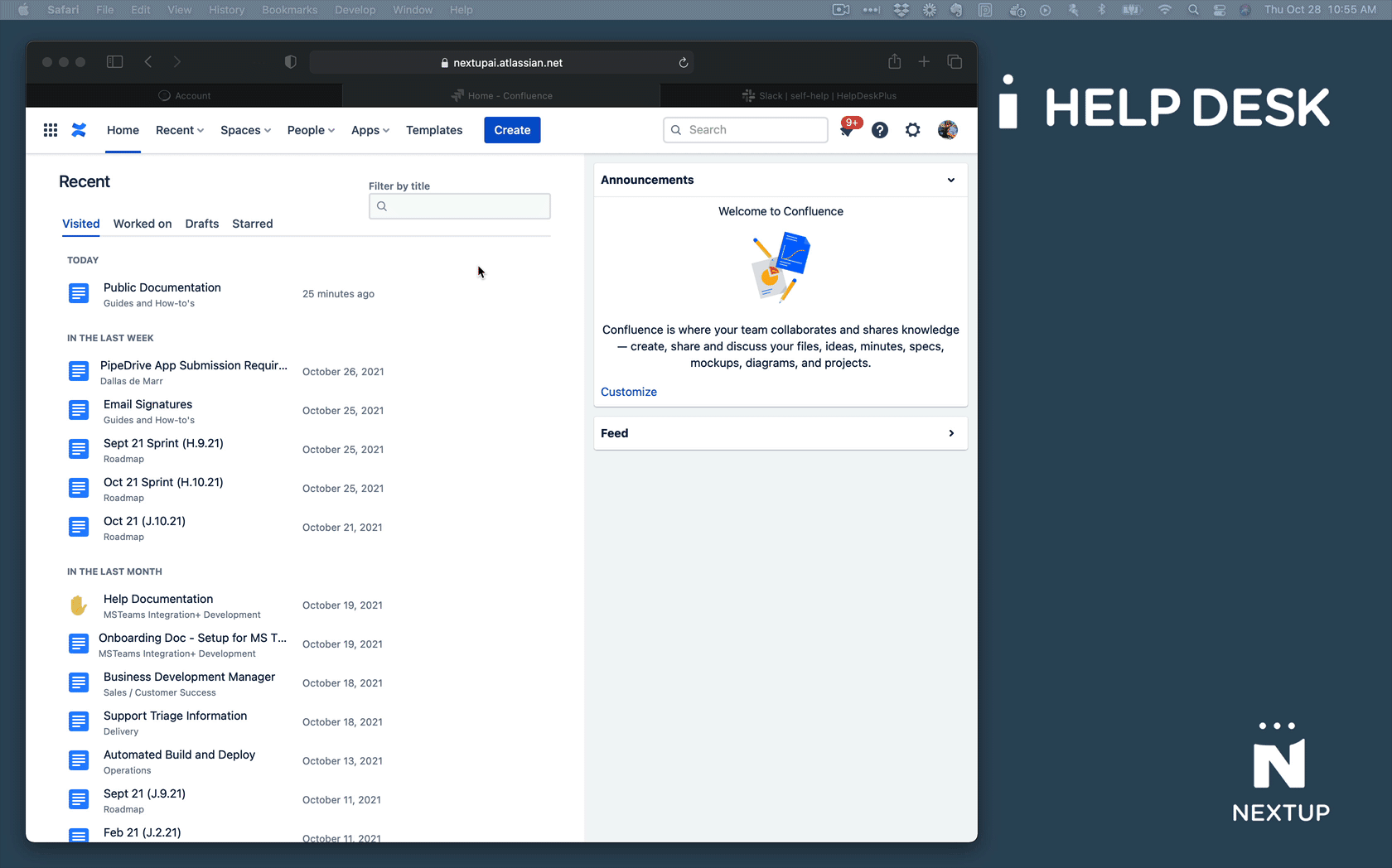
- Navigate to Confluence.
- Navigate to Confluence.
- Open advanced search.
- Configure and apply relevant filters.
- Enter sample text
testin your search. - Update the generated Confluence URL so that
&text=is the last query parameter in the URL. Also remove the value of the search query parameter (in this case,test). If the generated Confluence URL contains only the single query parametertext, then omit the ampersand character (&).- Single query param example (simple search):
https://www.example.com/search?text= - Multiple query param example (w/ filters):
https://www.example.com/search?filter1=on&text=
- Single query param example (simple search):
- Copy that full URL as your Custom integration URL and save in your HelpDesk+ account portal integration settings.
